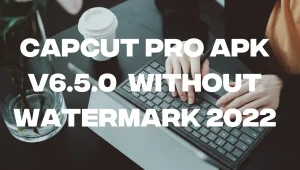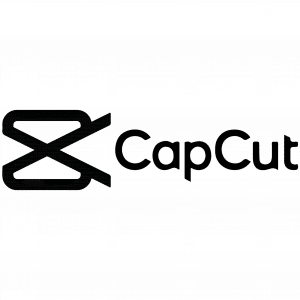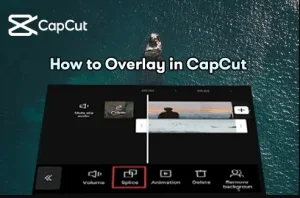How To Add Text In Capcut In Android And iPhone 2024
A Step-By-Step detailed guide about How To Add Text In Capcut on Android and IPhone. Follow the steps mentioned below to get the best results.
Capcut started its journey with the Primary purpose of editing Tiktok videos. It became viral among its users as it’s a user-friendly and easy-use app that provides numerous functions to cut and effect videos.
Shorts videos are undoubtedly more significant when combined with more dynamic text additions. If you’re searching to make your videos fresh, add the text you may need to stand our particular section.
Capcut didn’t forget their users’ needs about Text addition to making the title and comment insertion more straightforward. Here is How to add text in Capcut.
How to add text in capcut On The iPhone
Capcut’s app user interaction makes video editing more accessible and straightforward than ever, regardless of your operating system. Please proceed with the following procedure to add text in capcut on iPhone.
Step1- Open the video through the capcut apk, and You’ll see a video preview, Timeline, and the menu bar appearing at the bottom of capcut, click on the “Text” menu to open settings.
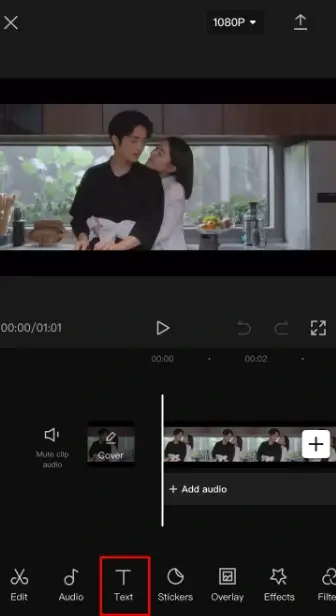
The text menu contains the following options,” Add Text,” “Text Templates,” Auto Captions,” and” Stickers.” To take your text to the greatest extent, use “Add Text.” If you think of having a quick solution, you can go with the default “Text Templates.” In this method, we’ll go with “Add Text.”
You May Also Like 5 Best Capcut Templates | Trending Templates 2022
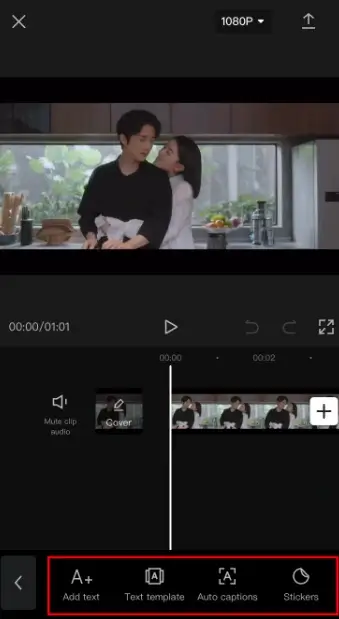
Step2- “Add Text” contains several tabs that will be shown when you click on them. These tabs let you add additional aspects to your text for further customization. The menus are

Step3- After menus appear, you’ll see the “Keyboard‘ tab by default. Enter your text here.
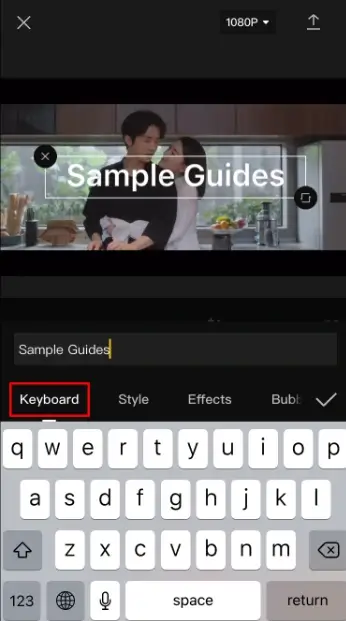
Step4- When you’re done adding text, moving to the next tab will impose text on the video. You’ll see a plan text while using it for the first time; click on the “Style” tab for further customization. You’ll get three taps located on the individual ribbons.
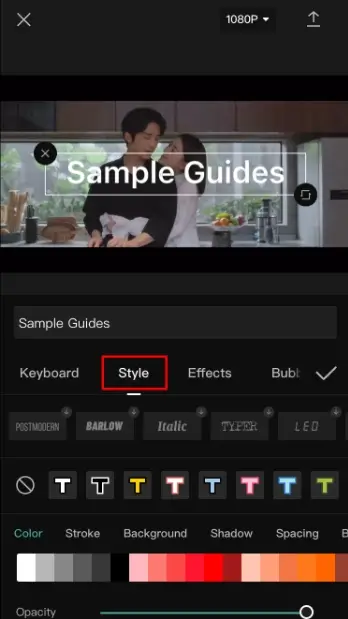
One of the three ribbons contains Capcut fonts; click on the first button to choose by having a fonts preview.
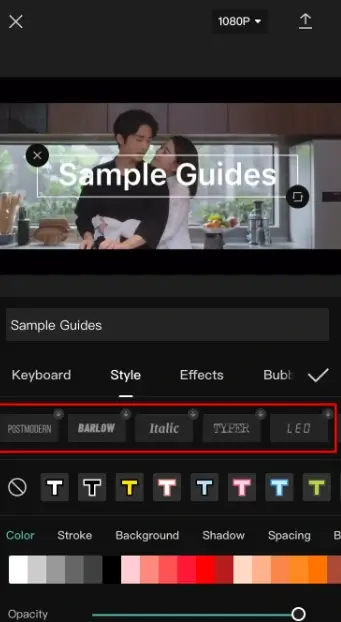
The second ribbon contains options for highlights, backgrounds, and text borders.
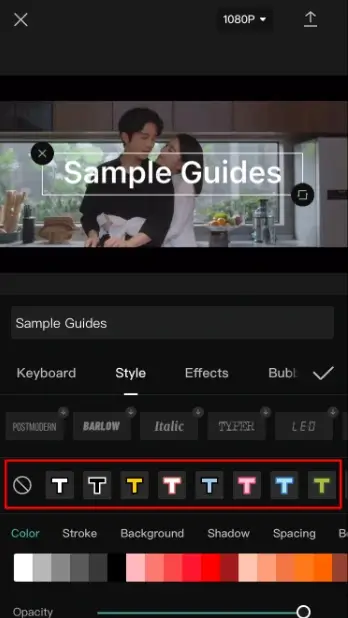
The third and the last ribbon are considered the most difficult as it contains very complex & detailed options related to text colors and effects. The prior ribbon lets you customize your text to make it more unique. It includes
Color– A simple setting that lets you color your text differently. By selecting the color option, you’ll see an opacity slider under the color palette. Move the color palette left or right to make the text more or less translucent.
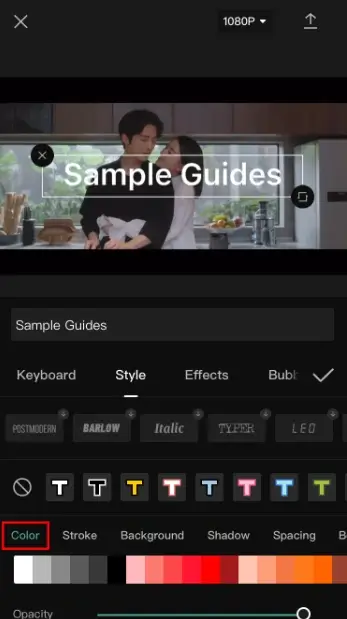
Stroke– Control the color of the stroke
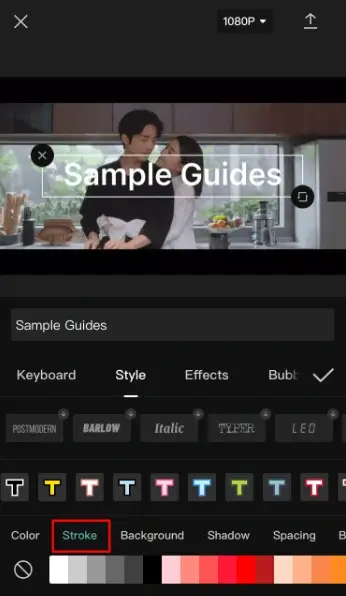
Background– This option lets you customize the background color.
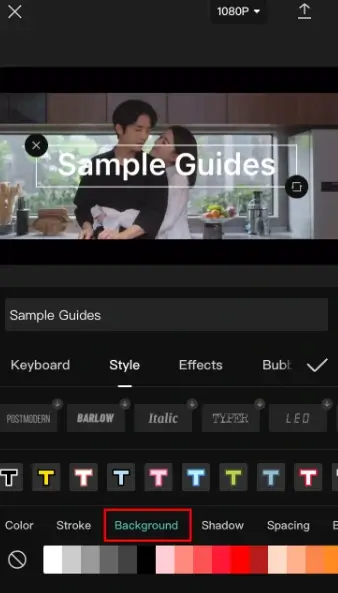
Shadow– It lets you create a colorful shadow behind letters. Clicking in the color shadow will open other two additional sliders of Opacity and Blur. Color opacity enables you to increase or decrease translucent while, on the other hand, other slider control shadow blur.
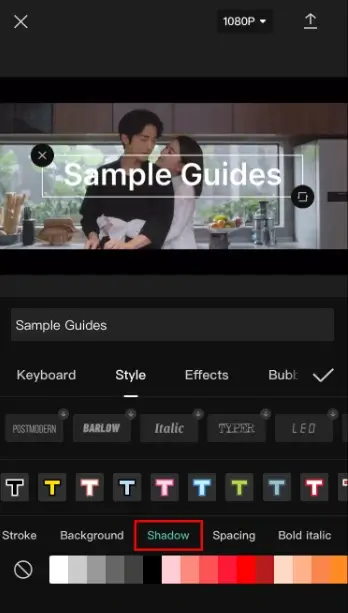
Spacing– This option doesn’t play a significant role in the Color menu but contains multiple text alignments. The Engaging thing about this menu is you can make text alignments on both axes, e.g., from left to right and from top to bottom.
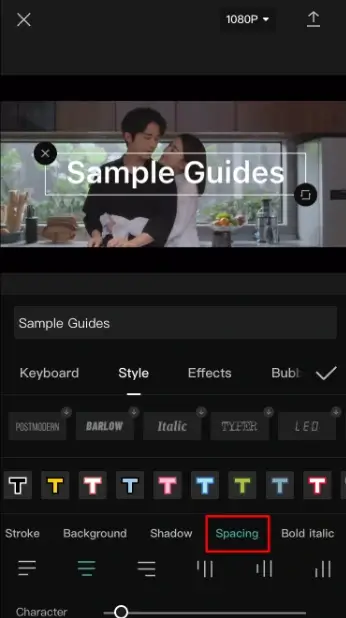
Bold Italic– This is the last menu in this ribbon that lets you make your text Bold, Italic, and Underlined.

Step5- After finishing the customization of your text style, click on the “Effects” tab to check the best possible effects provided by the Capcut APK. The last Bubble is optional and lets you bubble your text.
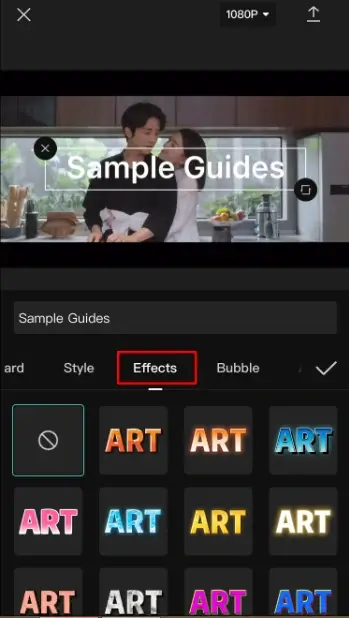
Step6- Final “Animation” comes with various animations. Make your text appearance animated during in and out of frame, and looping animation will continue till text appears on the screen.
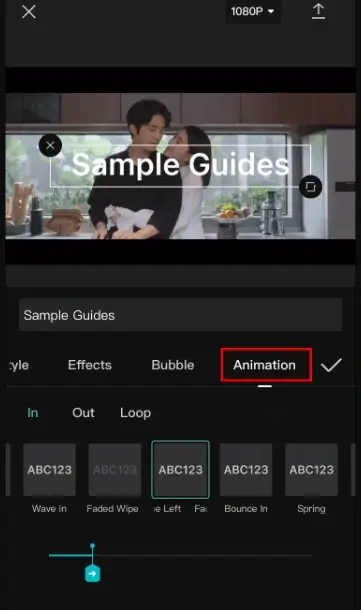
Step7- Once you are done editing your text, press the check mark on the right side of the screen to save text on the video.
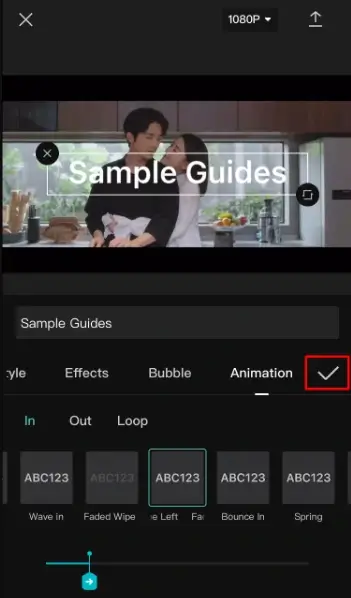
How to add text in capcut on an Android Phone
The capcut is considered a benchmark among video editing apps because it provides Android and iPhone users the same features. So the method to add text on Android is the same as on iPhone.This is how to add text in capcut on Android:
Step1- Open the Capcut and tab on the “Text” menu beneath the video timeline bar.
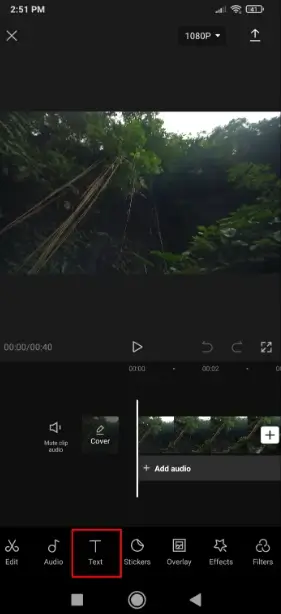
Step2- After clicking the “Text” menu, you will see plenty of other menus, including “Add text,” “Text Template,” “Auto Captions,” and “Stickers.” If you want a quick solution, choose “Text Templates,” but “Add text” lets you customize deep down, so let’s discuss “Add Text.”
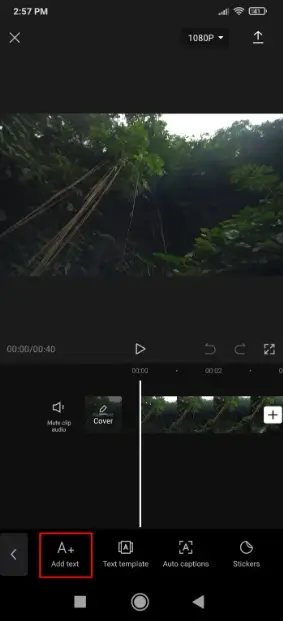
Step3- Click on the “Add text” to open several tabs. These tabs are:

Step4- Add some text to the video using “Keyboard.”After that, proceed to the following tabs for further customization.
Step5- Click on the “Style” tab to open three separate settings on their ribbons.
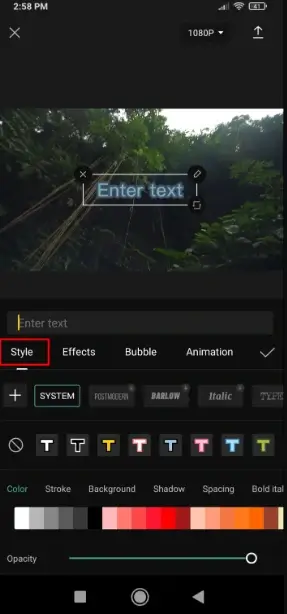
Fonts– The first menu is Font. Tap on it to preview the fonts before the final selection.
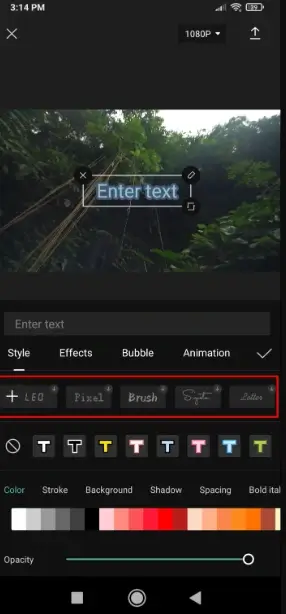
The second ribbons contain choices related to highlights, borders, and backgrounds.
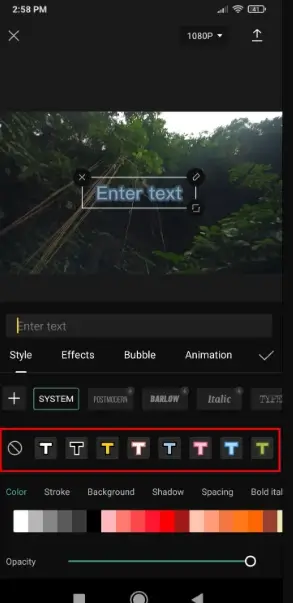
The last ribbons contain several menus which require in-depth explanations.
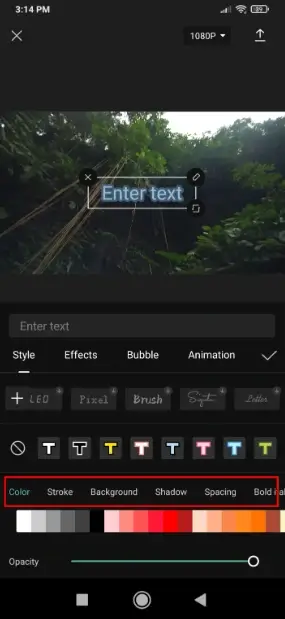
Step6- In last but not least, ribbon, go to the customization to add effects to your text. These include:
Color– To adjust the color of letters, select it. You will get the opacity bar to increase or decrease the transparency by moving the bar left or right.
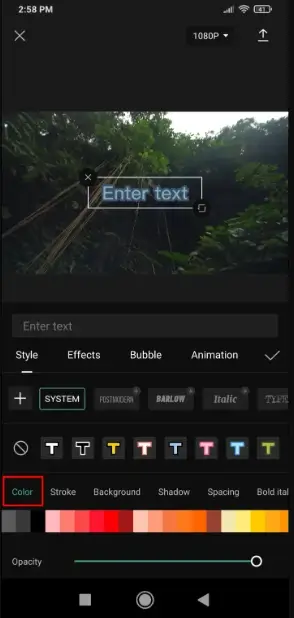
Stroke– Helps to control the stroke’s color.
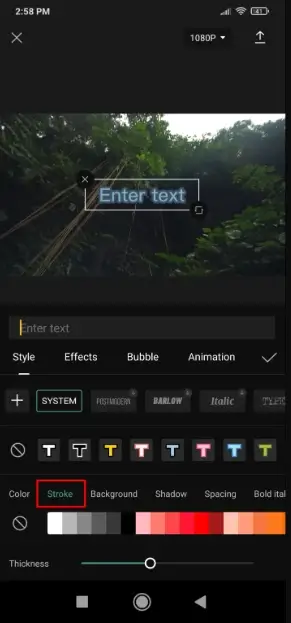
Background– The opacity slider lets you change the background’s color and transparency.

Shadow– Give your letter a colorful life with the help of colored shadow. Moreover, control shadow opacity and blur with the use of two sliders.
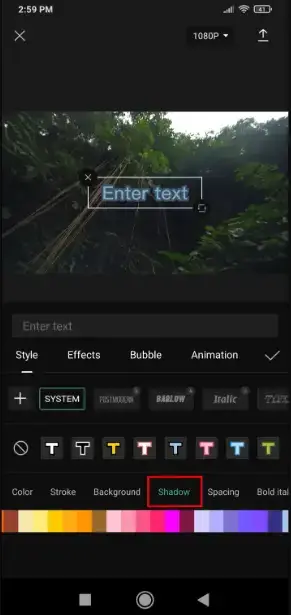
Spacing– As the name suggests spacing menu is used to adjust text alignment. You can see text alignment in both axes from left to right and top to bottom. Two sliders control alignment.
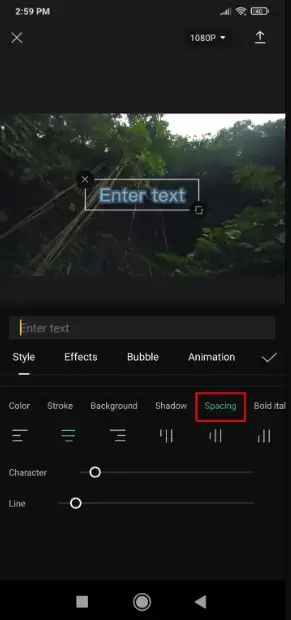
Bold Italic– Make your text bold, Italic, and Underlined with this menu.

Step7- Of the remaining seven tabs, the tab which provides the most customization facility in the form of effects and bubbles is “Animation.” The animation tab lets you animate your text in three states: In, Out, and Loop.
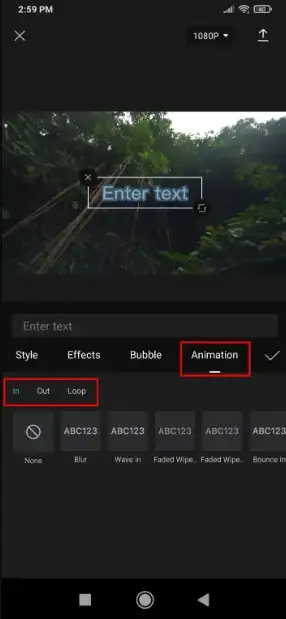
Step8- If you’re editing and satisfied with the results, click on the tick mark to save it to add text to your video.

How can you can 3D Text in Capcut
Capcut has minimal options for creating 3D text, but you can make Capcut 3D effects. Browse text that feels like 3d for an alternative solution. If you make the right combination with Text style, that would feel like Three Dimensional Text in a Video.
Conclusion
We have briefly explained how to add text in capcut on android and iPhone. Follow the steps carefully to get the best results out of it. If you think this article helped you in any way, please let us know in the comments.