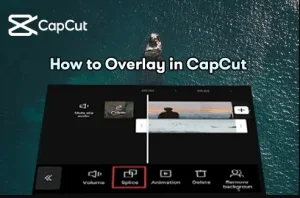How to Remove Capcut Watermark in Template or Ending 2024
We Have discussed in Detail How To Remove Capcut Watermark From Video endings and Capcut Templates During Video Editing. Make Sure to Follow Each Step Carefully
Capcut is the default video editing app for Tiktok videos to share among social media platforms. It is not only convenient while using Tiktok but also has splendid features while editing your videos. In recent times, like most video editors, capcut has introduced a watermark at the end of the video. Where the majority of Capcut’s users showed detachment, on the other hand, some users appreciate their efforts.
You May Also Like How To Add Background In Capcut
From users’ perspective, a watermark is considered the most annoying thing while editing videos. It does not only destroy users’ joy but also makes their video too distracting. There are two significant kinds of watermarks. The ending watermark comes at the end of the video, while the template watermark comes at the top right corner while using the template.
Read More About Digital Watermark
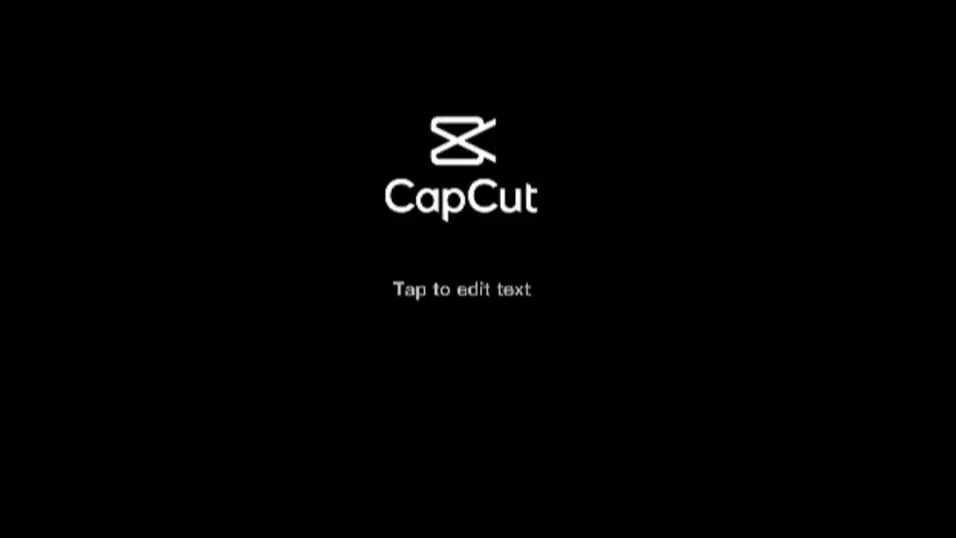
A good thing differentiating Capcut from other video editors is its user experience, as capcut allows you to remove watermark without using watermark remover. In contrast, this is not possible without upgrading your app to the premium version. In this tutorial, we’ll explain step-by-step how to get rid of the capcut watermark.
How to Remove Capcut Watermark in Video Ending
As told earlier, there are two basic kinds of watermarks which we’ll discuss in this guide are
1-Ending Watermark
2-Template Watermark
So let’s discuss ending the watermark and move to the next one.
Before moving to the first step, make sure you have a Capcut installed on your phone.
Download: Android, PC, IOS
Step1- Open Capcut Project
After downloading capcut, go to your home screen, open capcut & tap on “New Project ” to select the required video. You can also remove the watermark of your already loaded projects in capcut.
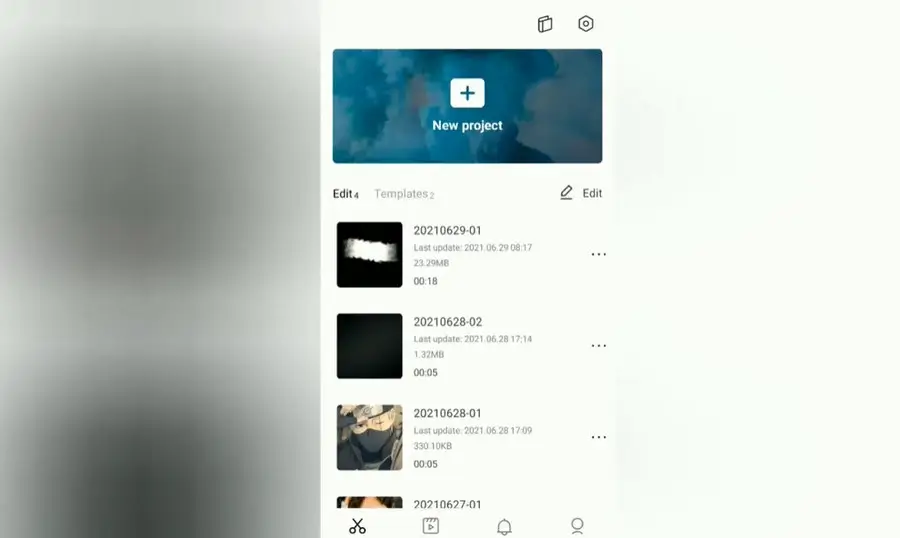
Step2- Move The Clip To The Right
Slide the Video timeline to the right until you see the Capcut logo at the end of the Video. Capcut automatically inserts its logo when you import it into capcut.
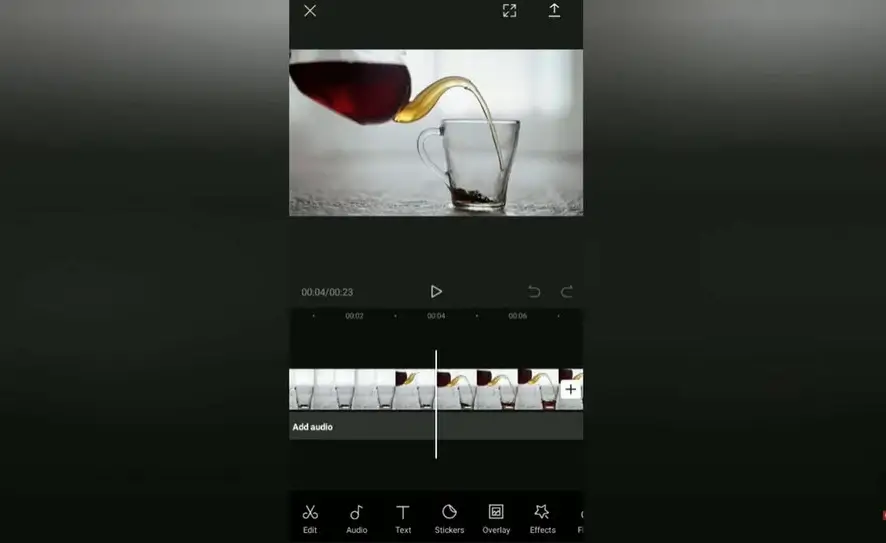
Step3- Remove Watermark Ending
Select the part of the video in the timeline from where the Capcut watermark starts and ends. A delete menu popup will appear & now hit the delete button at the bottom to delete the capcut watermark permanently.
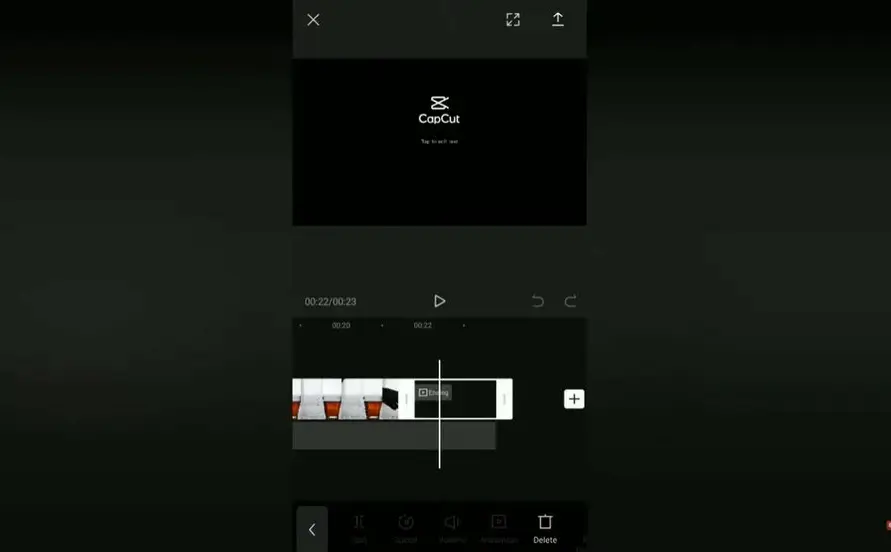
Step4- Export Your Video
In the final step, press the save button at the top right corner. For the last time, it’ll ask you to choose the Resolution and Frame rate to get the best video quality. You’ll get the video without a watermark.
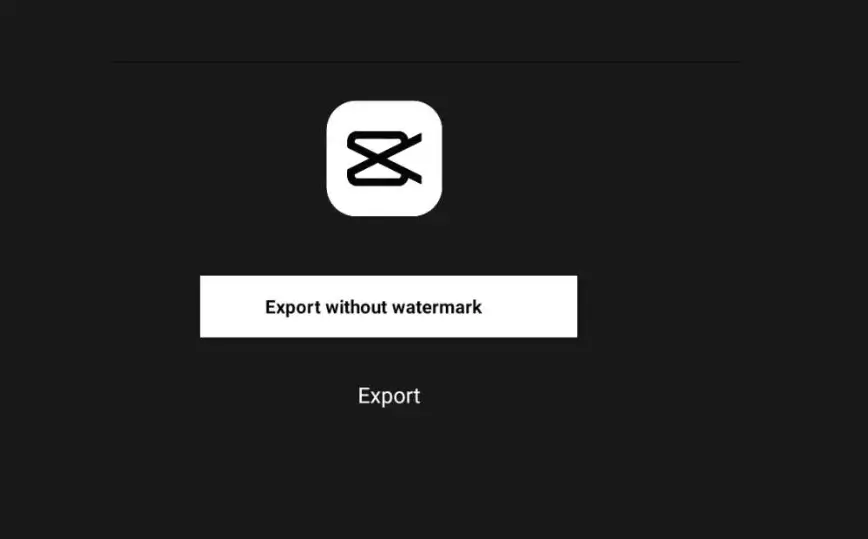
How to Remove Watermark In Capcut Template
Capcut watermark appears not only during video ending but also when you use templates to edit videos. It usually appears at the upper right top corner and can be removed by the following procedure.
Step1-Load Existing Template
To get rid of the capcut watermark in the template, open the capcut app, and instead of creating a New Project, tap the “Template” menu at the bottom of the menus. It’ll load the existing templates already provided by Capcut. Choose the template wisely because it may affect your output results.
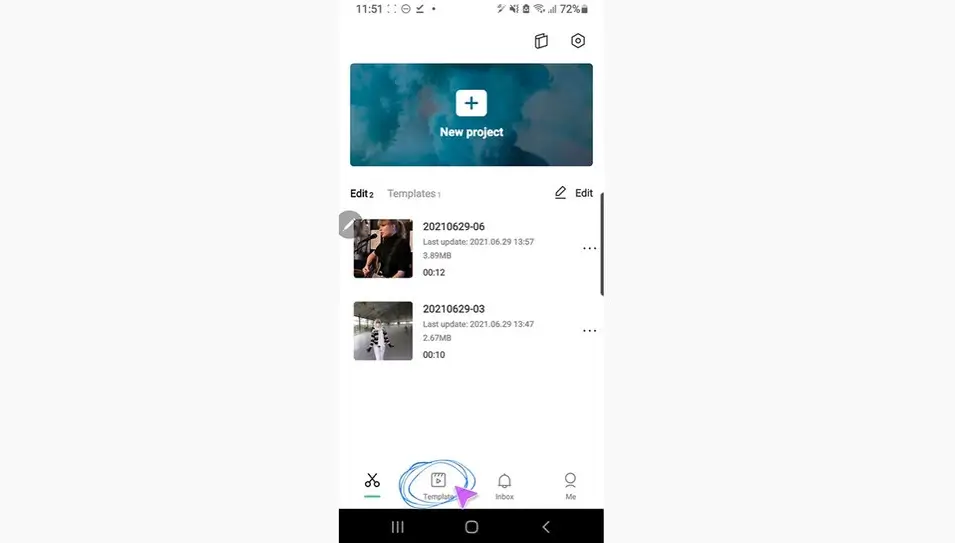
Step2- Make Changes In Template
After choosing wisely among templates, hit the “Use This Template” button to make further changes in it. You can add media files, including audio, videos, images, graphics, video effects, and more available in capcut.
You May Also Like How To Add Music To Capcut
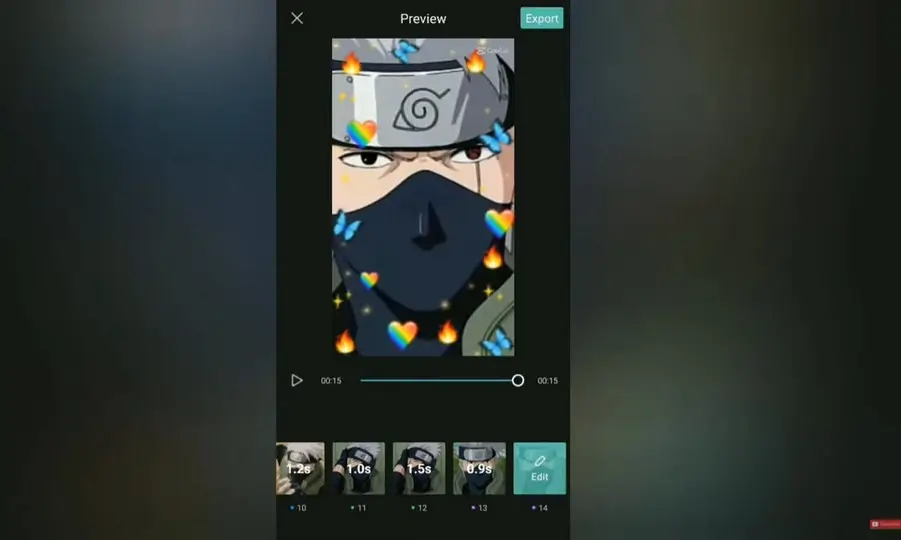
Step3- Export the Template Without Watermark
Make changes in the Template until it gives you satisfactory results. After that, hit the export button in the upper right corner. to export your template. Lastly, it’ll ask you to choose between “Export without Watermark” and Simply “Export” and hit Export without a watermark to remove the watermark from the template.
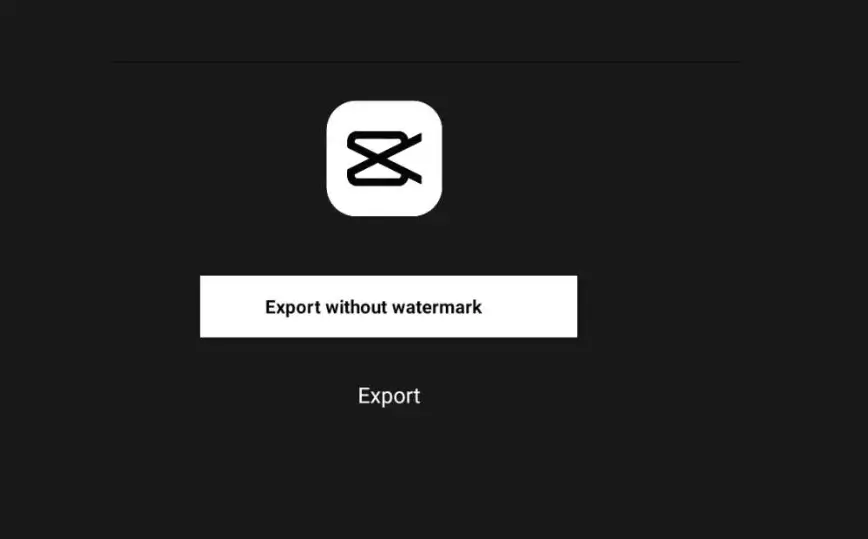
Does Capcut Have A Watermark?
Yes, Capcut is a leading video editing software that has a watermark at the end of the video or while using templates to edit videos. But nothing to worry about, you can download capcut without watermark from our website for free.
Does Capcut Cost Money?
Capcut is an emerging video editor software available at both Playstore and Apple stores. Downloading and installation process of capcut won’t charge you anything.
How Do You Remove a Watermark from CapCut?
You can use the crop option to cut off the watermark section from the video or remove it from Templates while editing videos.
Do I Need to Pay to Remove The CapCut Watermark?
Although capcut includes a watermark at the end of the video, you don’t need to pay a single penny. You can remove it by trimming the watermark section or video editing templates.
How Do You Add an Ending in CapCut?
Go to the ending section of the video through the timeline bar and press the Import video button to add another video. Make sure to cut off the capcut watermark section at the end and add some transition to give it a natural look.
Conclusion
Your vagueness about How to remove capcut watermark must have been cleared as we have explained in detail how to remove the watermark from the video ending and in the Templates. Now edit the videos you want and share them on social media platforms.


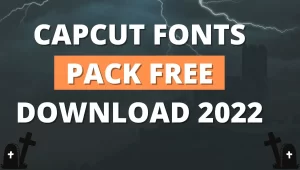


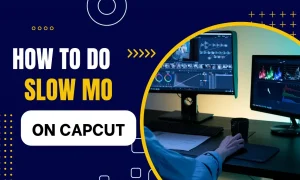
![Capcut MOD APK v9.7.0 [ Premium Unlocked] Latest Version 2024](https://templatescapcut.com/wp-content/uploads/2022/07/Capcut-Mod-apk-3-300x157.webp)