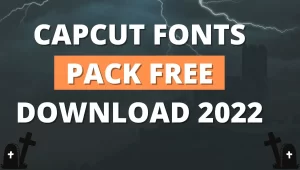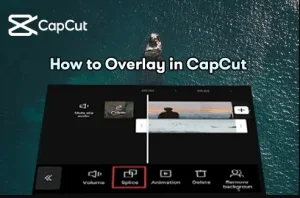How To Do Capcut Green Screen With Latest Method 2024
Capcut Green screen, also known as Chroma key, is a Post-production technique that helps users to layer two frames of videos into one. Meanwhile, you can change the background of any video as per your customisation. It is used in Sci-fi movies, weather forecasting programs, and News broadcasting channels to remove the subject and customise it with its own.
You are wondering if there is any app that still does Green screen?; then your destination comes to an end. Capcut is the only rich-featured video editing app with minimal UI but provides maximum filters and effects to customise your collection. It allows you to control speed, add layers, 3D Zoom Effect, add text, and many more.
We’ll discuss two of the most accessible and standard methods, and you can go with any of them. The first method for a green screen on capcut is using a colour picker to key out your desired colour. The second method lets you remove the Green screen by using background remover.
Let’s discuss these in detail.
How To Do Green Screen On Capcut- Colour Picker | Method 1
Before jumping into Tutorials, you must have Capcut to use.
Download: Android, IOS, PC
Step1- Get the Green Screen Overlay
We have to use green screen videos in this Tutorial; for that, you should have green screen videos on your mobile phones. To find a green screen video, go to Youtube and search” Green screen videos”.You’ll find multiple Instagram accounts that solely make green screen videos. Download them with the help of any video downloader, or you can use the screen recording option.
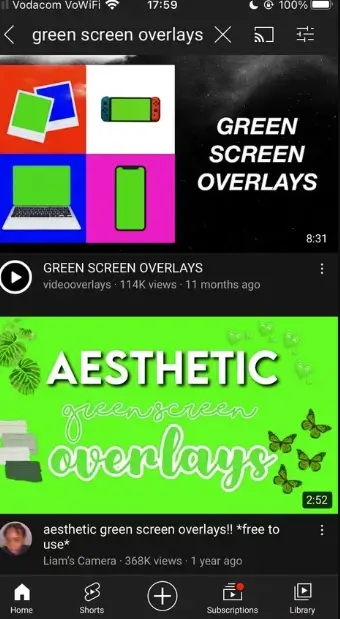
Don’t panic if you find videos with different colour backgrounds like Blue and Pink. Sometimes editors use other colours if they find the subject’s colour similar to green. You can go with these colours unless they are solid, with high opacity, and dont pixeled.
Rather than sharing someone’s else project, you can make your green screen videos. Use mobile editor software or the one that can remove the
background from videos. By using Capcut, you can do a capcut green screen by using the Remove Background option and replacing it with a green screen.
Step2- Upload your background clips to CapCut
You might have recorded the video outside the capcut without a green screen capcut and tried to do a green screen effect on the unedited video. If you have captured the footage inside the capcut, it’s already imported.
Here’s how you can import a green screen video.
Open the capcut app you recently installed; tap on the “New Project” to start. Select either one or multiple videos as background.
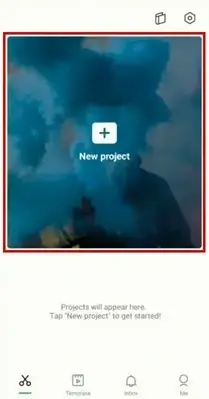
Step3- Submit The Green Screen Video As An Overlay
Your videos are selected, tab the “Add layer” menu at the bottom of Capcut and select the Green screen video as background. It’ll import the video as a distinct clip in the main editing panel.
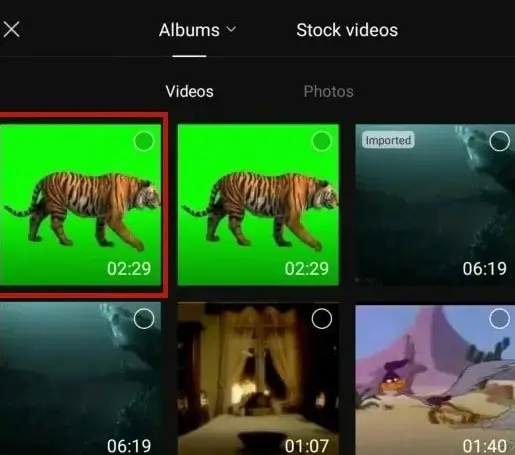
Step4- Select the colour you wish to remove
Select the later imported green screen video, then find the “Capcut Chroma key” menu at the bottom by scrolling the menu through the right. A Colour picker will have appeared, go with the green colour or its alternative you wish. You can pinch in and out too to change the size.
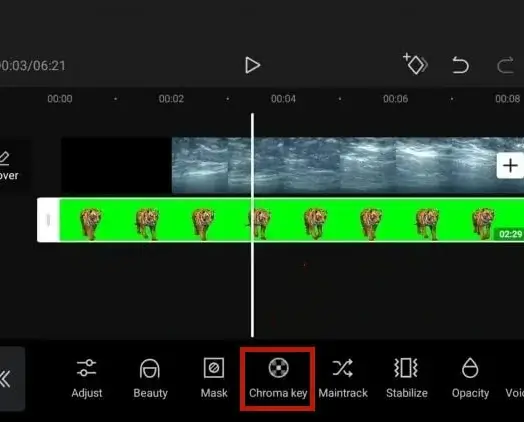
Step5- Clear the chosen colour
Select the “Intensity” next to the Colour Pocker in the colour picker Menu. The intensity Bar will appear at the bottom. Move the intensity bar to the left side of the menu until the green colour disappears.
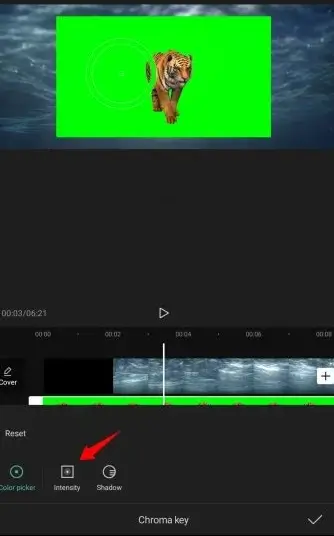
If you find the subject’s lighting different from background lighting, select the “Shadow” menu to reduce or enhance the shadow as per the requirement.
Step6- Export the video
In the final stage, click on the check mark to finalise the results if you are satisfied with them and export the video for sharing on social media platforms.
How To Use Green Screen On Capcut – Remove Background | Method 2
Capcut is a rich featured app that, in addition to the chroma key, lets you remove the background of any desired video with the “Background Remover” menu. This feature will automatically dismiss the Green screen from the video.
Step1-Install and open the CapCut Application
Open the app from where you have installed it, and click “New Project” to initiate a new project.
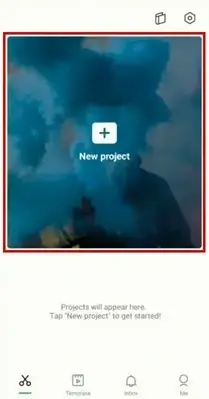
Step2- Select Background Clips To Add
It may ask for permission to access the gallery; granting permission will let you select the desired videos & after selecting the videos, press “Add” to Jump into Editing Panel.
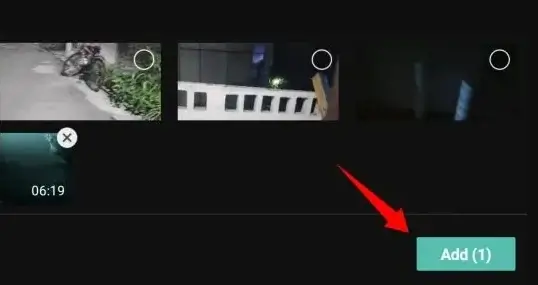
Step3-Overlay the green backgrounded video
From the menus appearing at the bottom, select the “Overlay” menu.
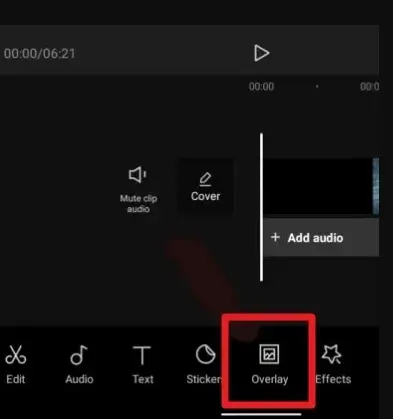
Now select the green screen video to remove the green background from it.
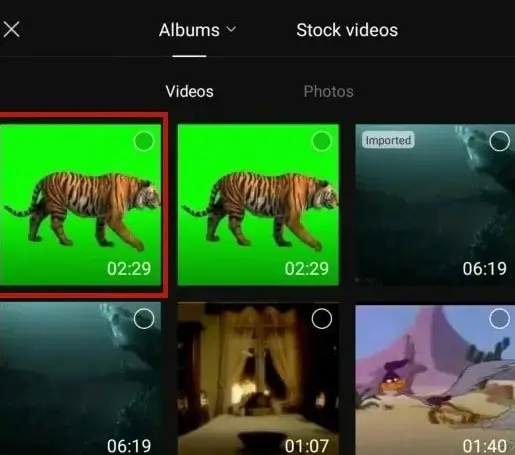
Step4- Choose the Remove Background option
Now you have added a green screen video; general menus should appear at the bottom. Depending upon your screen size, you may have to scroll through the menu to find “Background Remover.”Select the “Background Remover” menu at the bottom.
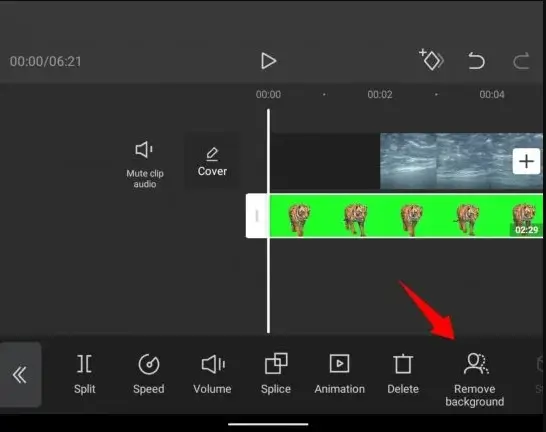
Step5- Make Changes And Save Video
The process of removing the Background will take place automatically, it may take some time to process, but in the end, it’ll automatically remove the green screen background. Make further changes if you wish, then save the video for additional social sharing.
Bonus Tips!
We have discussed in detail how to do a green screen on capcut using two methods. Sadly but true that capcut provides minimal control when it comes to Color. You can Do more customisation with the help of intensity and Shadow and remove the background from the video as per your desire.
Intensity
The slider of Intensity enables you to remove the extremeness of the green colour in the video. Moreover, it helps you to remove the edge’s paint up to a point to give you the most satisfying results. Selecting it to 100% may cause other colours to look dull. So slide the bar until it provides satisfying results.
Shadow
The shadow slider allows you to artificially give shadow effects to the edges of the video to look more realistic, allowing the outline to enhance without considering the thought of inserting from outside. It helps to reduce background noise, or the subject carries different light from the background.
The Bottom Line
Thus we learned how to do green screen on capcut with different methods. You can choose any one of them for doing capcut green screen. Make sure to apply the bonus tip to get accurate and better results.