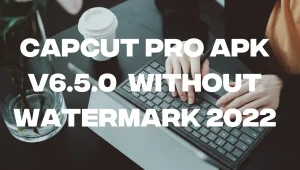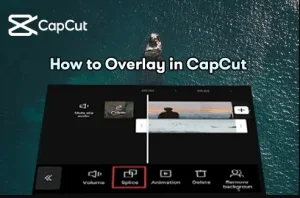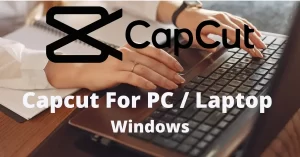How To Add Music To Capcut with Latest Method 2024
Music is one of the feeds a human soul requires, without which no individual is complete. It becomes more critical when we don’t know how to add music to Capcut, our favorite music app. Capcut provides accessibility to add music from their gallery or import them from other sources. Music not only brings out the emotions & creates the atmosphere for it but also makes the video more charming.
Capcut also comes with the voice extracting and voice-over feature from Video Templates, which makes it stand out among similar apps like capcut. Now the question arises here is How to add music in Capcut? We have discussed this in a detailed guide to guide you on how this is all done.
Part 1: Is CapCut Music Copyright Free?
Capcut is the only music app that comes with the music gallery to make incredible videos with background music. It lets users download or import music from other sources as it complies with United States copyright acts for only fair use. So you can use capcut background music without hesitation for fair use for free. All the capcut music is copyright free, and you use it in other multiple projects or share them on social media platforms.
Watch this video to clear your ambiguity about adding music to capcut.
Part 2: How to Add Music to CapCut?
Let’s discuss how to add music on capcut as background that is copyright free.
Step1– Open your Capcut app from your android smartphone and tap “New Project.”
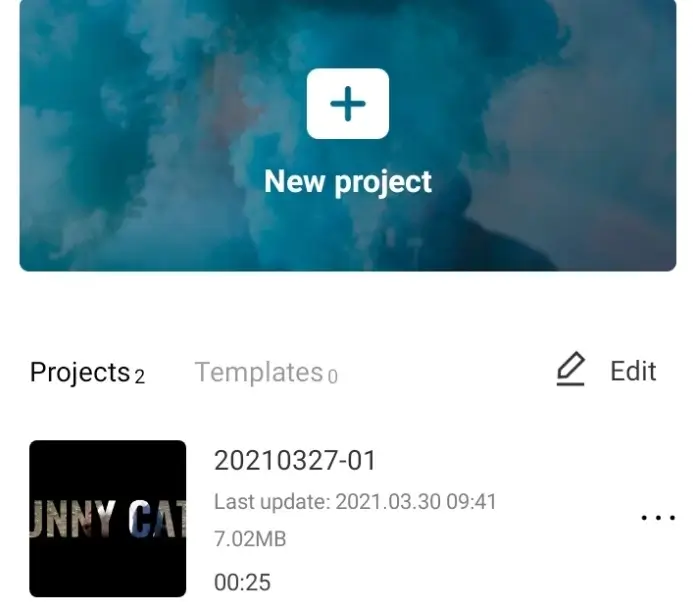
Step2– Add some photos or videos for which you want to add background music.
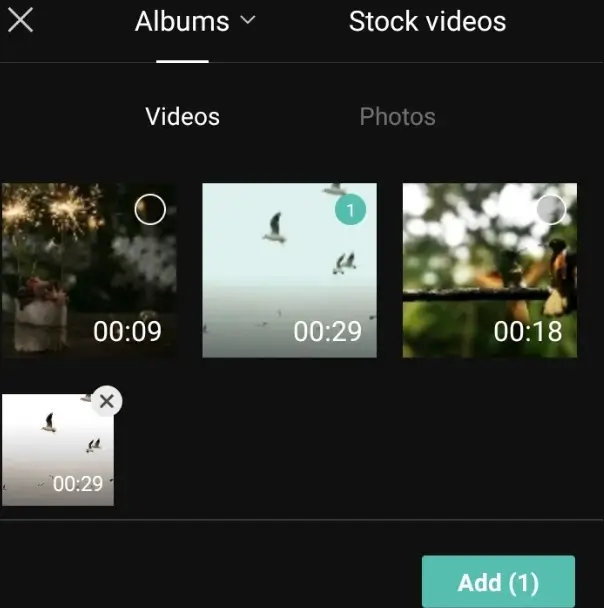
Step3– Click on the “Audio” menu appearing below.
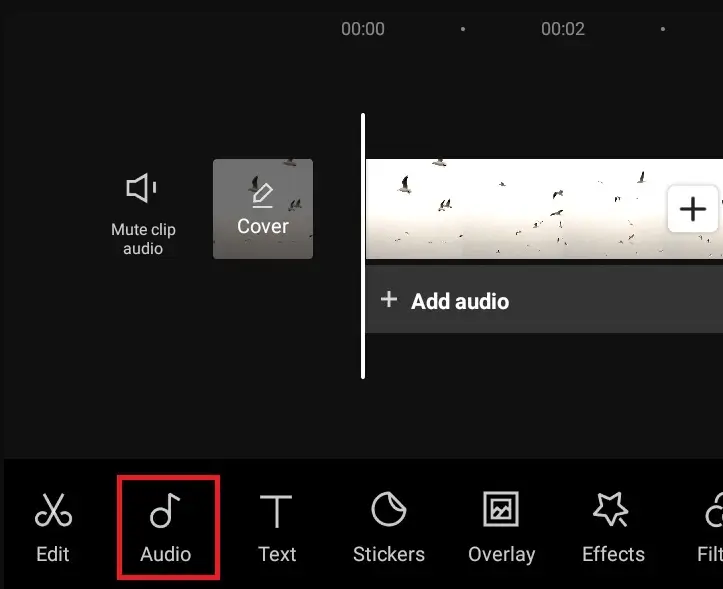
Step4– The “Sound” menu will appear at the bottom; click on it.
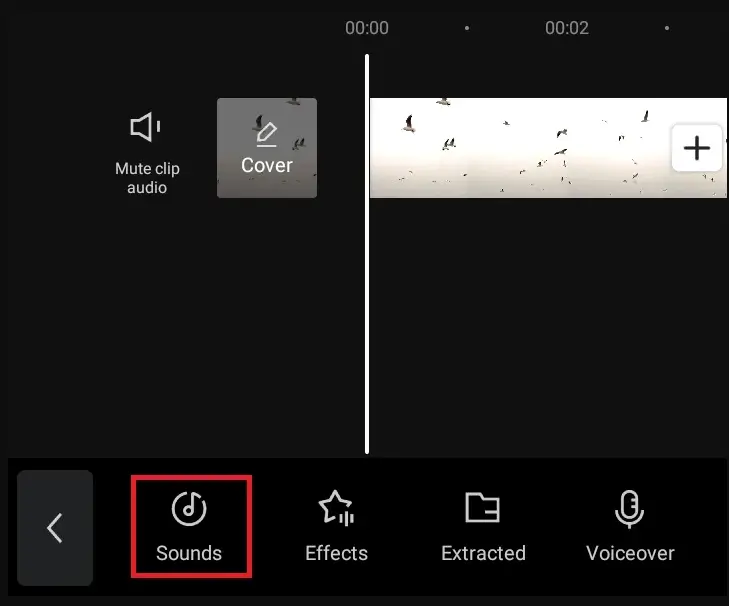
Step5- A music gallery will appear, select the current music category among Rock, Vlog, Fresh, Travel, Healing, and Warm according to your choice.

Step6– After selecting the Capcut music of your will, press the download button next to it.
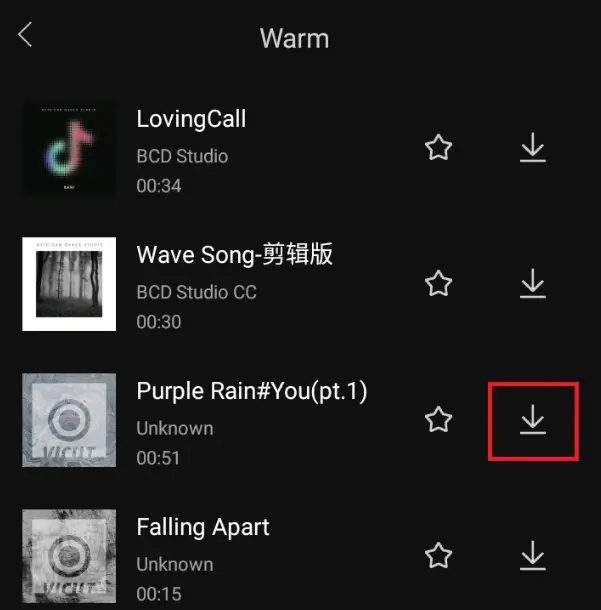
Step7– When the music is downloaded, it’ll automatically turn into the Plus Green button to add this music as a video background.
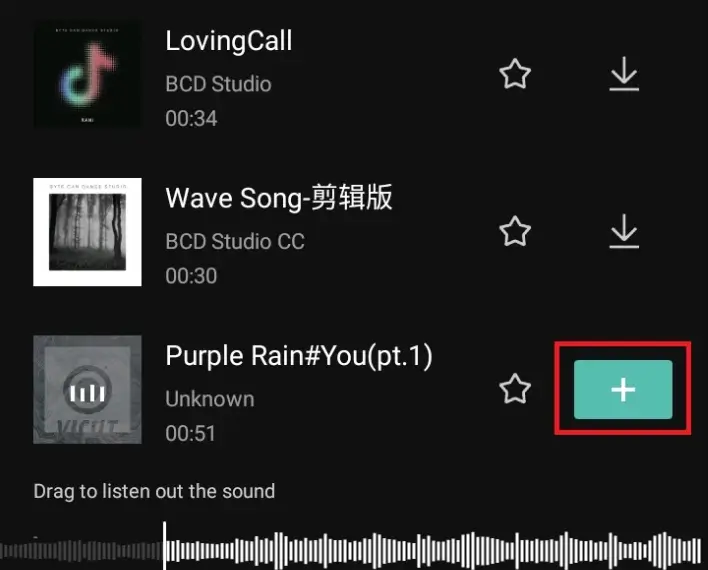
Step8– Till now, How to add audio in capcut is complete.
Part 3: How can we Add Voice records in CapCut?
With Capcut new feature, Voiceover, you can make your voice as a video narrator by the component called Voiceover. Let’s see how to voiceover in the Capcut.
Step1– Open the “Audio” menu again in the first step.
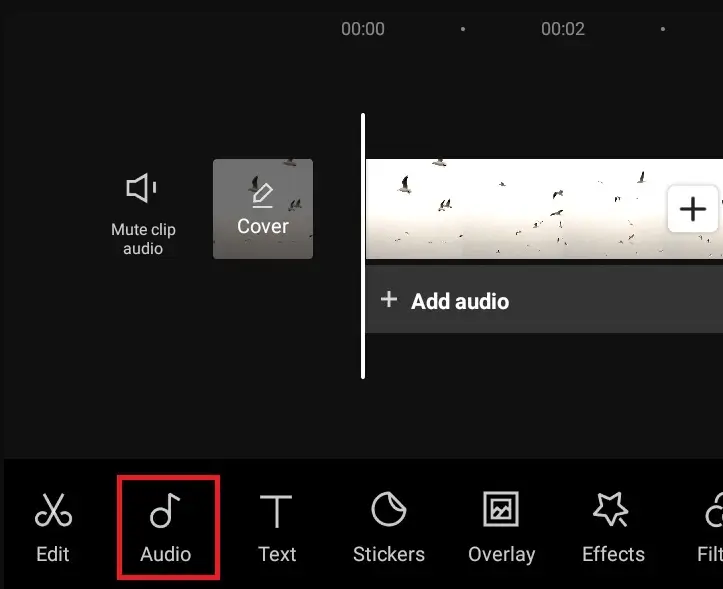
Step2– After pressing the “Audio” menu, a new menu will open; now select the voiceover option.
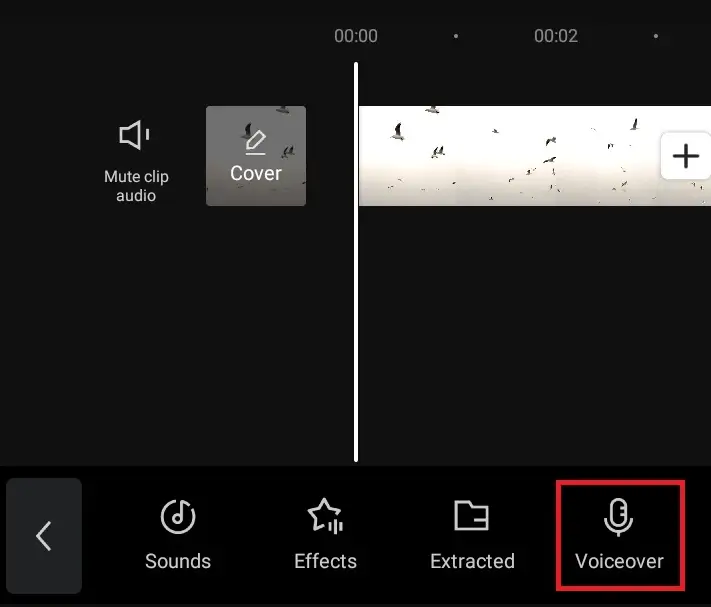
Step3– You’ll see the Recorder Key with the Round blue circle. Press and Hold it to record your voice as it records your mouthpiece as long you hold it.
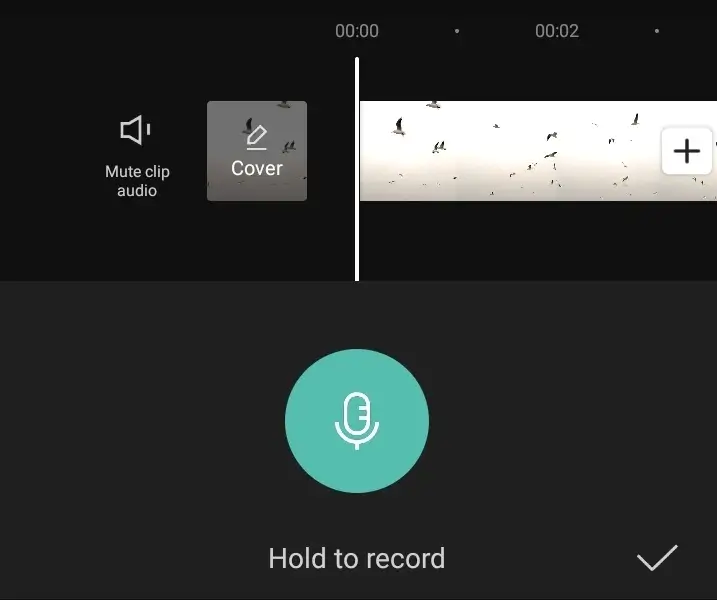
Step4– Permission popup may appear if you’re using voiceover for the first time; press the tab ”Allow” you to record your voiceover.

Step5– While pressing the Recorder, speak to record your voice, and release the recorder when you finish recording.
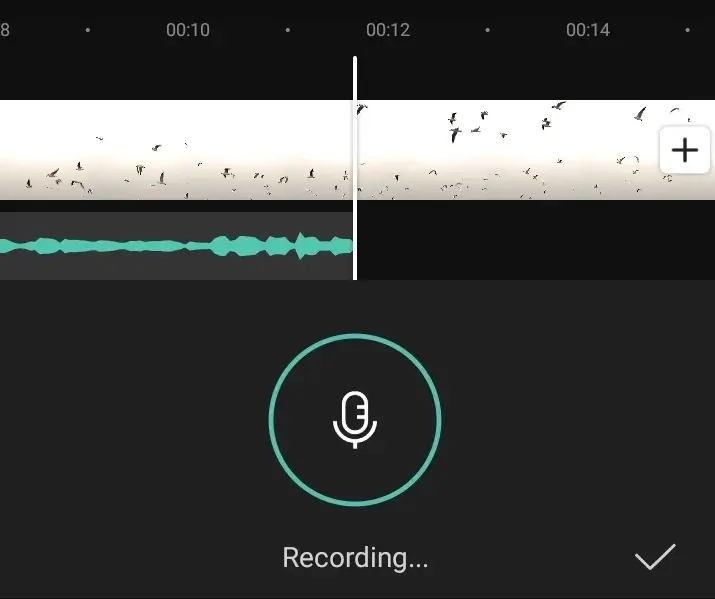
Step6– Till now, how to voice in capcut is complete; press the check button to save it.
Part4-How to Search and Upload Music to CapCut
In this section, we’ll learn how to search for music in Capcut and upload music to the capcut store that is already saved in the phone memory.
Step1– Please ensure that you have inserted the video or image to which music will be given.
Step2- Extend the “Audio” menu & then select the “Sound” option as we did earlier.
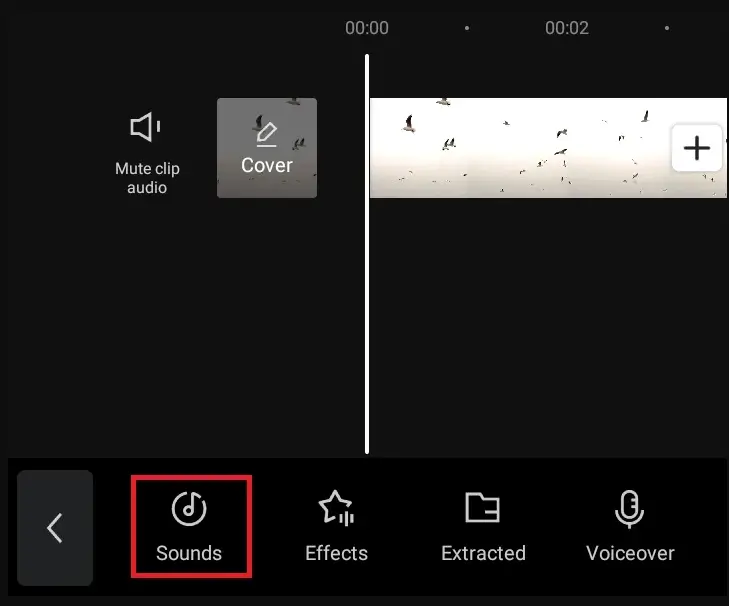
Step3– Three menus appear at the top after selecting the sound menu. Go to the “Your Sound” menu & then select “From Device” to choose the music from your device.
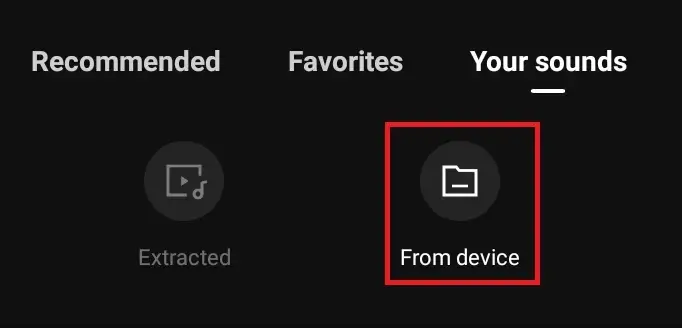
Step4– You’ll find music that you have prepared in your gallery. Select the melody by tapping the Plus Green button to add it to the Capcut.
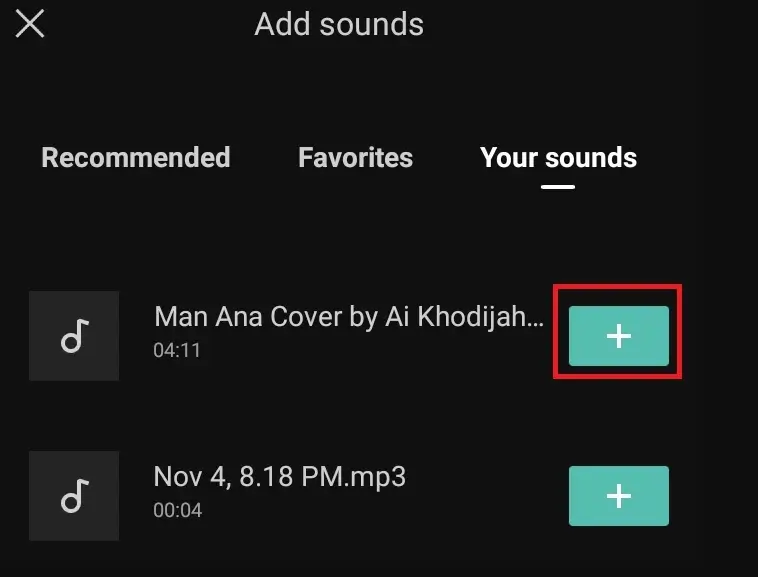
Step5– Now How to add music in capcut is complete.
Part5-How to Extract Audio in CapCut
If the music or audio you are adding is the background of the video, then you can extract it by following the procedure.
Step1– As usual, Open the capcut and tap the “Audio” menu at the bottom.
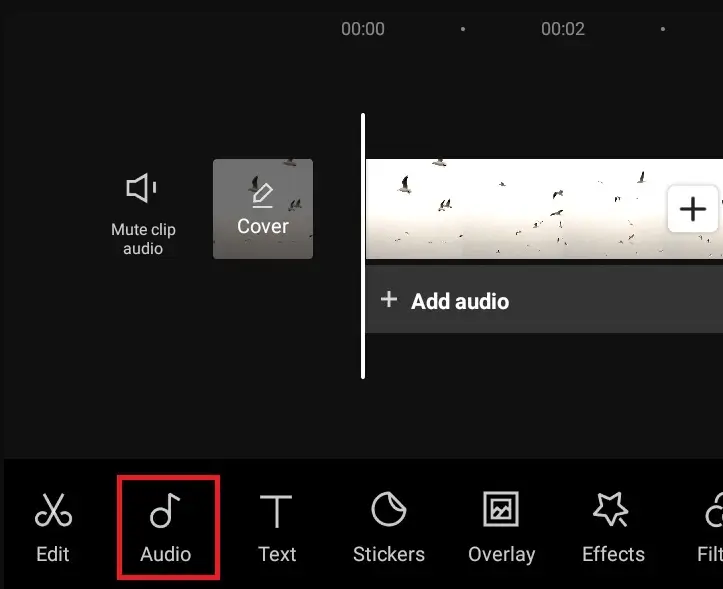
Step2– Now, this time, go with the “Extracted” Menu.
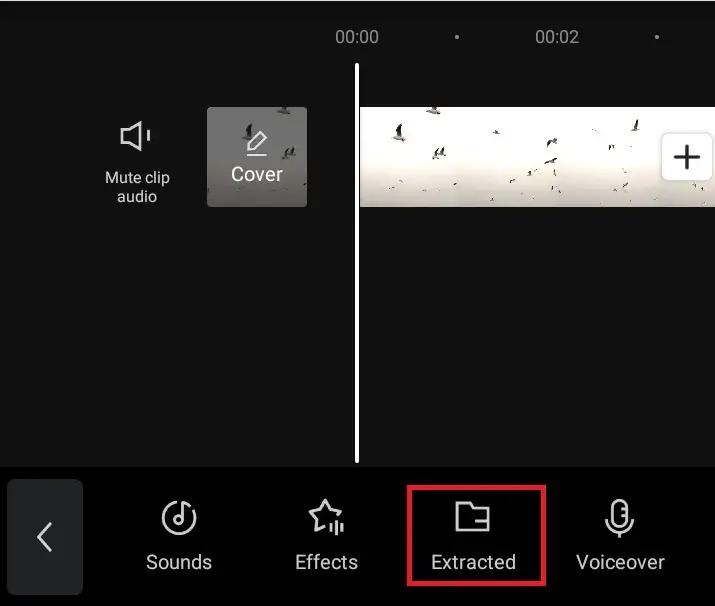
Step3– Now, being a good decision maker, select the best video among your choice.
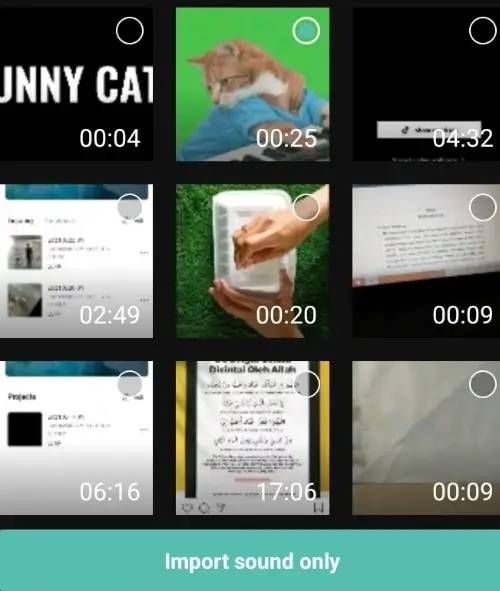
Step4- In the final stage, press the “Import sound only” to extract audio from the video.
Conclusion
To conclude, How to add music to capcut, from adding voice-over in capcut to extracting audio in capcut. If you think this guide was helpful for you in any way. Please don’t forget to give your precious remarks.


![Capcut MOD APK v9.7.0 [ Premium Unlocked] Latest Version 2024](https://templatescapcut.com/wp-content/uploads/2022/07/Capcut-Mod-apk-3-300x157.webp)